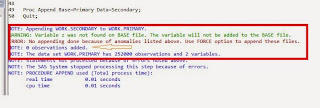Hi Guys,
As we are learning SAS DI Studio, So it is a high time to keep an eye on SAS Servers. We can simply say that we have a list of SAS Servers but here we would put spot light on some important servers only.
SAS Application Server/s : We can easily say that this server is a bucket of all important SAS server. If we would talk with respect to SAS DI Studio, when administrator installs SAS intelligence platform, he define a metadata object which represents SAS server tier . For SMC (SAS Management Console), such type of object is known as SAS Application Server. By default SAS Application Server is named as SASApp.
SASApp is not an actual server while it contains a set of actual servers. In other word, we can say that SASApp is a logical container of actual servers.
1. SAS Workspace Server: It executes SAS code, it means workspace server reads and writes data. In SAS DI Studio, when we submit any ETL job for execution, SAS DIS generates SAS code to perform execution and submits the SAS code to Workspace Server for processing.
2. Pooled Workspace Server: This SAS Server automatically use pooling and load balancing.
3. Stored Process Server: It is also a great time to discuss Stored Processes. Stored processes are SAS programs which are stored and can be executed by client application. These processes are to perform complex work like: to analyze data and creating reports, and then publish / return the results to the client / channel or repository.
4. SAS OLAP Server: It creates cubes and processes queries against cubes. OLAP Server processes the data by using multidimensional expressions language (MDX).
5. SAS / CONNECT Server: This server is to move data between client and server machine or we can say that it enables the client to execute code on a remote host. It can also be used for interactive access to remote libraries.
6. SAS Grid Server: This server is to enable platform for LSF to start SAS/CONNECT servers on a SAS compute grid, so that it could execute grid enabled jobs which are created in SAS DI Studio and SAS Enterprise Miner.
7. SAS/SHARE Server: It enables parallel access of sever libraries from multiple users.
8. SAS Scalable Performance Data (SPD) Server: it enables concurrent processing of large data stores, Data backup and to restore utilities as well as some tuning options.
As we are learning SAS DI Studio, So it is a high time to keep an eye on SAS Servers. We can simply say that we have a list of SAS Servers but here we would put spot light on some important servers only.
SAS Application Server/s : We can easily say that this server is a bucket of all important SAS server. If we would talk with respect to SAS DI Studio, when administrator installs SAS intelligence platform, he define a metadata object which represents SAS server tier . For SMC (SAS Management Console), such type of object is known as SAS Application Server. By default SAS Application Server is named as SASApp.
SASApp is not an actual server while it contains a set of actual servers. In other word, we can say that SASApp is a logical container of actual servers.
Usually SAS Application Server contains the following servers:
1. SAS Workspace Server: It executes SAS code, it means workspace server reads and writes data. In SAS DI Studio, when we submit any ETL job for execution, SAS DIS generates SAS code to perform execution and submits the SAS code to Workspace Server for processing.
2. Pooled Workspace Server: This SAS Server automatically use pooling and load balancing.
3. Stored Process Server: It is also a great time to discuss Stored Processes. Stored processes are SAS programs which are stored and can be executed by client application. These processes are to perform complex work like: to analyze data and creating reports, and then publish / return the results to the client / channel or repository.
So Stored Process Server submits stored processes by SAS for execution.
4. SAS OLAP Server: It creates cubes and processes queries against cubes. OLAP Server processes the data by using multidimensional expressions language (MDX).
5. SAS / CONNECT Server: This server is to move data between client and server machine or we can say that it enables the client to execute code on a remote host. It can also be used for interactive access to remote libraries.
6. SAS Grid Server: This server is to enable platform for LSF to start SAS/CONNECT servers on a SAS compute grid, so that it could execute grid enabled jobs which are created in SAS DI Studio and SAS Enterprise Miner.
7. SAS/SHARE Server: It enables parallel access of sever libraries from multiple users.
8. SAS Scalable Performance Data (SPD) Server: it enables concurrent processing of large data stores, Data backup and to restore utilities as well as some tuning options.