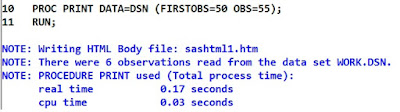Ques 61 : How could we create a SAS date value by using separate variables representing day, month and year of the date ?
Ans : We can use MDY function to create a SAS date value by using separate variables like day, month and year.
Ques 62 : What are the ways to view cube data when cube has been created by SAS OLAP CUBE Studio ?
Ans : We can view the cube data (cube - created by SAS OLAP CUBE STUDIO ) by following ways :
1. SAS Enterprise Guide
2. SAS Web OLAP viewer for java
3. MS- Excel Pivot tables
4. SAS Information Delivery Portal's visual data explorer portlet
Ques 63 : What are the load styles or ways to load the data to DW or permanent table by using TABLE LOADER transformation in SAS DI Studio ?
Ans : There are THREE ways to load the data to permanent table by using Table Loader Transformation in SAS DI Studio as given below :
1. Append to Existing
2. Replace
3. Update / Insert
Ques 64 : Can we create an Index on a View ?
Ans : No, We can not create an Index on View.
Ques 65 : Why we do Indexing (in simple word) and how many types of Indexes we can create in SAS ?
Ans : Indexing : To extract a small subset of observations from a large data set.
We can create two types of Indexes in SAS :
1. Simple Index
2. Composite Index